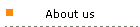
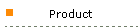


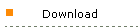
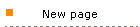 |
If you provide us with your contact information,
we will be able to reach you in case we have any questions.
Right-click this form and select Form Properties to configure the
form to email to your address.
You will need FP Server Extensions installed on your server for
the form to work.
|
Form:
|
 |
|
Hyperlinks
If you wish to hyperlink some other word,
phrase, or graphic, select what you want to link and type
Control-K to bring up the hyperlink dialog box. Then either
click on the "Email" button, or type in "mailto:email@..."
into the URL box. To make a regular hyperlink, type in the
URL or browse to the location you wish to link to.
Email:
Did you know that if you type out the email
address, FrontPage will usually automatically turn it into
a hyperlink?
Forms:
Right-click this form and select Form Properties
to configure the form to email to your address. You will
need FP Server Extensions installed on your server for the
form to work.
|
|
